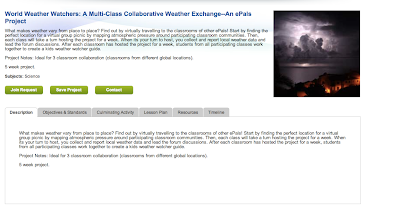ESL Pod is a great tool for either teaching or learning English. It provides various resources to improve your English. Unlike most of the Podcasting, the way ESL Pod podcasts is slower, to ensure that every listener can understand the topic when they are listening. It talks about various aspects about English and the environment behind it, like the movies, history, culture, food, etc. They use everyday expressions and phrase and also explaining the meaning and use of these expressions and phrase. The way they talk can be either a conversation or a monologue. Most of the episodes last about half an hour , at the end they will also discuss some of the questions the listeners asked. For instance, one of the episodes which is called English Cafe 393 talks about an American movie called The Thriller. This episode first give a brief introduction about this movie as well as the cultural background behind this movie. Then it explains some key terms one by one in order to let the listeners totally understand the movie. For example, when it talks about The Thriller, it will spell it word by word, t-h-r-i-l-l-er, and then it explains its meaning. In this way, listeners can definitely understand the podcasting.
Definitely I will use ESL Pod in my future teaching. I plan to have a listening session every week. Here I suppose the level of students are intermediate. I will set one hour each week, listening to the ESL Pod together with my students. While listening, we will talks about the expression and phrase talked in the podcasting. Ask the students to sharing their opinions together in group. Since I can download the transcripts from ESL Podcast Blog, I will give them the transcript after class.Then I will ask them to write a self-reflection after watching each episode. I think this can be a great way to improve their listening as well as writing ability. Most of all, it provides a excellent opportunity to let the students know more about the culture background behind the language.
Monday, April 15, 2013
Sunday, April 7, 2013
The Global Community -ePals
ePals is definitely a great place for collaborative learning, and ePals has provided a platform for collaborative learners, teachers and academic experts in 200 countries and territories. It is also a safe and secure connection to students, classes, and school districts worldwide. A lot of excellent projects are processing here.
World weather watcher is one of the featured programs on ePals. It is a multi - classroom collaborative weather exchange project. Classrooms from global locations are encouraged to join in it. Basically speaking it is a science class and the ideal capacity is a three classrooms collaboration. Each group in this project will lead a observation by mapping the atmospheric pressure around their community and then collect and report the weather data to the whole group. After each classroom has lead the project, all the participant will work together to create a kids weather watcher guide. One integrated lesson plan is provided and users can also take advantage of the suggested resources by this project. The objective of the world weather project is to help the kids develop their awareness about the diversity of the global weather system as well as enhancing their collaborative learning ability.
Another very interesting project is called Class in New Jersey, USA Seeks Partners for Monster Writing Project. This project is looking to do projects or write with schools in any part of the world. In this collaborative venture, each student sketches and colors a picture of a monster. Then, students write descriptive narratives about the creatures and exchange them with their partners. Partners read the monster writings, without seeing the monster pictures, carefully picturing the descriptive words and phrases in their minds. After reading the stories, they attempt to recreate the monsters based on the description they received. Students view the original pictures made available on the Project Workspace to see how closely their drawings match the original. Winners are selected and their drawings are displayed. By doing this way, the kids might increase their creativity and interests in writing.
World weather watcher is one of the featured programs on ePals. It is a multi - classroom collaborative weather exchange project. Classrooms from global locations are encouraged to join in it. Basically speaking it is a science class and the ideal capacity is a three classrooms collaboration. Each group in this project will lead a observation by mapping the atmospheric pressure around their community and then collect and report the weather data to the whole group. After each classroom has lead the project, all the participant will work together to create a kids weather watcher guide. One integrated lesson plan is provided and users can also take advantage of the suggested resources by this project. The objective of the world weather project is to help the kids develop their awareness about the diversity of the global weather system as well as enhancing their collaborative learning ability.
As a future language teacher, the most exciting feature about ePals is that users can discover ready-to-use checklists, lesson plans, graphic organizers and more in Teaching Resources. I will use ePals as one of the resources to generate more interesting ideas for my class. Besides, I may also create a classroom workspace to communicate with my classes, promoting cross-cultural collaborations such as foreign language learning. I may invite those native speakers of English from any part of the world to share about the culture, lifestyle or traditions behind this language. This should be an efficient way to help my students understanding the rest of the world.
Saturday, March 30, 2013
Photo Stories--Stupeflix
I love making photo stories, I enjoy using Stupeflix. I feel like a movie director tonight, this is amazing. I use Stupeflix to make my own movie which shares my alternative spring break experience to New Orleans about two weeks ago.
Personally speaking, Stupeflix is a great tool to make photo stories. It's easy to learn how to use it, and it also provides a couple of themes for you to choose. I will create my own photo stories for my students in the future. I think it can be an efficient way to raise the students' concentration and motivation for my class. There's various way for me to use photo story, first of all, I can use it to creating movies for certain topics. For example, if I'm going to teach the diverse culture of China, I will create a photo story with pictures of different provinces of China, local music and tradition foods there to help the learners to understand the topic. At the same time, I can ask the students to make their own photo stories. I will ask them to make a photo story about one city she/he has visited before. In order to help them make a good photo story, I will introduce Stupeflix to them first. I am plan to create a Voice Thread first, showing then how to make their own story on this website step by step. Then I will ask them to insert text on each image, using correct grammar point.
To conclude, photo story might be the most exciting tool to use both by the teacher and students. A video can provide more information that a book can not offer. Let's picking photo story into our teaching method basket!
Connect Your Classroom With Voice Thread
As an efficient teaching tool, Voiced Thread can combine technology with our teaching goals. Here, I think Erin Puntoriero's Voice Thread is an excellent class. Definitely I will pick some of her ideas in this Voice Thread for my own teaching purpose in the future. First of all, this is a totally integrated voice thread, Eric combines pictures, voice record, video and linked website in this slide. The topic here is 'Mexico', which help students to have a better understanding about this country as well as the culture. Before she asked the students to make comments, she first remind them several points about making a comment, this helps me a lot when I made my own record. Then Eric provides both audio and written instruction about how to make a comment, it should be very easy for students to follow. In addition she also provides students various sources to help them understand the culture about Mexico. For example, this is one of the linked website for the students:
In the last slide, she will remind the students again to make a correct comment. What surprised me most is that she even assigns points for each question, it will drive the students to be more focused when making their comments. I think students will have a clear understanding about Mexico culture after this Voice Thread.
I also enjoy Miao Gu's Voice Thread. I think she picks a great topic for the ESL class. All these three questions in her voice thread will help the teacher to get a better understanding about their students' backgrounds. Such a topic will also provide a great opportunity for the students to know each other. Besides, Miao also uses a completed PowerPoint to show her students how to make their ow comments, it is very useful for the students to understand how Voice Thread works.
In the last slide, she will remind the students again to make a correct comment. What surprised me most is that she even assigns points for each question, it will drive the students to be more focused when making their comments. I think students will have a clear understanding about Mexico culture after this Voice Thread.
I also enjoy Miao Gu's Voice Thread. I think she picks a great topic for the ESL class. All these three questions in her voice thread will help the teacher to get a better understanding about their students' backgrounds. Such a topic will also provide a great opportunity for the students to know each other. Besides, Miao also uses a completed PowerPoint to show her students how to make their ow comments, it is very useful for the students to understand how Voice Thread works.
Monday, March 25, 2013
Bookr, Digital Storytelling
Flickr is definitely a great picture library, with Flickr Photos you can just type the key words to explore the pictures you need. With such a powerful tool, teachers can do a lot of things. They can use it to create a story for any short stories or poems. I will use Flicker to create short story for my lesson. I can also use it for vocabulary teaching to help the students understand the meaning of the words. The pictures together with audio will help the students to understand the lesson more quickly. For example, in my short digital story-telling, Bookr-The Boy Who Cried Wolf, I try to help the students to understand what happened in the story ; the pictures combined with the words will leave a deep memory in their heads. So when use such a tool, the objective can be understanding the theme of the story based on the audio and pictures.
Teachers can also ask the students to create their own story. The story can be very short poems and simple stories about themselves. Each students can create a story to introduce themselves. They can choose the special pictures in them life and post any important things happened before. Such a lesson can be a great opportunity for teachers to know more about your students as well as let the students be more familiar each other faster. Most of all, it is a great experience for the students to practice their ability in using technology.
Sunday, March 24, 2013
Flickr Digital storytelling
Tojásfestés, a photo by sikeri on Flickr.
However, it is a not an easy job to apply Digital Story-telling for teaching purposes. First of all, teachers can create digital stories by themselves, to combine your teaching topic with a digital story is a great way to raise the students' interests and concentration for your class. Especially, when teachers have a difficult topic which is a challenge for your students to understand, digital story-telling is definitely a great choice.
Furthermore, digital story-telling can also be a powerful tool to encourage the students to create their own story. Teachers can give the students several instruction classes about how to make a digital story by themselves. After the students have known how to create a digital story, it's time for them to practice. Teachers can distribute the students as a couple of groups, and each of the group members has various role: collecting pictures, brainstorming, audio. This can be a great opportunity for the students to practice collaborative learning as well as a nice experience for technology practice.
Sunday, March 3, 2013
Trace Effects--Serious Games in L2 class
According to the Wiki, 'Serious_Games are simulations of real-world
events or processes designed for the purpose of solving a problem. Although
serious games can be entertaining, their main purpose is to train or educate
users, though it may have other purposes, such as marketing or advertisement. Serious
game will sometimes deliberately sacrifice fun and entertainment in order to
achieve a desired progress by the player. Serious games are not a game genre
but a category of games with different purposes. This category includes some
educational games and advergames, political games, or evangelical games.
Serious games are primarily focused on an audience outside of primary or
secondary education'. Among all kinds of the serious games, I think Trace-Effects is a great video game for both foreign language learning and teaching.
Trace Effects is an online video game for learning American English and culture. It is produced by the US Department of State. It is geared toward young people, ages from 12 to 16. Trace Effects exposes users to American society and explores themes related to entrepreneurship, science and innovation, empowering women, community activism and conflict resolution. Since my future students are supposed to be middle school students, I think this game is beneficial for my students to improve their English proficiency especially in speaking and listening. It also provides a great opportunity for the learners to get to know more about American culture and the college school atmosphere. As a problem solving game, Trace Effects has seven main chapters, and the task from each chapter is related to the next chapter. In each of the chapter, the players are asked to finish tasks like finding some places of the campus or to find certain people. To fulfill the task players have to talk to people to gain the necessary information. I've played this game only one time, but it takes almost two hours to finish all these chapters.
The language learning objective for this game is to enable the learners to get familiar with the American society and themes related to the campus life. After playing the game several times the students will get sense of the basic facilities of the American campus, they should also know who and where they can go for asking help when they meet problems in American colleges. There are three main methods for me to assess my learning objective. First of all, I can exam their playing speed, usually the quicker they finish the game, the better they understand the game and the themes related to American Society. Secondly, I can ask the students to pause the game when there is a conversation in the game, I will ask them to talk to me instead. In this way I can know whether they have learned how to talk about these topics exactly. Finally, I may ask my students to write an self-reflection, asking them to write down the useful topics from the game and how do they feel about American university. Maybe this task is challenging for the middle school students , but I will try to make it more easier for them.
Trace Effects is an online video game for learning American English and culture. It is produced by the US Department of State. It is geared toward young people, ages from 12 to 16. Trace Effects exposes users to American society and explores themes related to entrepreneurship, science and innovation, empowering women, community activism and conflict resolution. Since my future students are supposed to be middle school students, I think this game is beneficial for my students to improve their English proficiency especially in speaking and listening. It also provides a great opportunity for the learners to get to know more about American culture and the college school atmosphere. As a problem solving game, Trace Effects has seven main chapters, and the task from each chapter is related to the next chapter. In each of the chapter, the players are asked to finish tasks like finding some places of the campus or to find certain people. To fulfill the task players have to talk to people to gain the necessary information. I've played this game only one time, but it takes almost two hours to finish all these chapters.
The language learning objective for this game is to enable the learners to get familiar with the American society and themes related to the campus life. After playing the game several times the students will get sense of the basic facilities of the American campus, they should also know who and where they can go for asking help when they meet problems in American colleges. There are three main methods for me to assess my learning objective. First of all, I can exam their playing speed, usually the quicker they finish the game, the better they understand the game and the themes related to American Society. Secondly, I can ask the students to pause the game when there is a conversation in the game, I will ask them to talk to me instead. In this way I can know whether they have learned how to talk about these topics exactly. Finally, I may ask my students to write an self-reflection, asking them to write down the useful topics from the game and how do they feel about American university. Maybe this task is challenging for the middle school students , but I will try to make it more easier for them.
Let's ' Escape the Kitchen' !
What is gamification? In my own words, I suppose gamification should be a great combination of game design and learning involvement. The Gamification Wiki definitions it as "the infusion of game design techniques, game mechanics, and/or game style into anything. This definition is purposely broad to support the many uses of the word outside of the context of business". A few other definitions of gamification like incorporating game elements and mechanisms into non-gaming websites and software.
Using games for language learning can be a great adventure. First of all, games can are always the best way to engage the learners. Rather than the traditional exercises, games can catch the learners' attention more effectively. All of the players reward credit, the better you play, the more credits you are likely to win. Most of the cases, the credits and reward can motivate the players to boost their playing. However,teachers who choose to use games in the language learning classrooms should be careful of the design for the games. While a good design of the game can integrate learning and playing together, involving the teachers' teaching objectives into playing. An ineffective design might only worked as a way of classroom entertainment.
Escape the Kitchen is my favorite type of escape the room games, it is pretty interesting and involving. I've played for at least four times, when I played the first time, I had no idea what should I do, then I watched the walk through for the game, everything was definitely easy for me then. While I choose this game into my future class, the objective of this game is that: the students will able to learn 23 kitchen vocabulary. They are: kettle, cupboard,mixer, beater, radio, dial, batteries, fridge , freezer, power cord, bowl, parrot, feather, tickle, dog collar, sink, fill up, switch on, plug in, pour, knife, hammer and drill. During this game, students will work in pairs. One of them will watch the video and then replay it to their partner and make sure that she/he understand how to play the game. The other partner will focus on how to play this game, and she/he can ask any question about the instruction. After they make it the first time, they need to change their roles and replace to play the room again. The group who finish the game first will get a box of chocolate as reward. In addition, after this game, they are all required to write down the kitchen words related to this game as much as possible. The one who write down the most words will also get a box of chocolate as prize.
In this game, what I should do is the walk through to this game. First I will describe each of the pictures together with my students, picking out the words related to this game and focus on some key words. For some new words, I need to pre teach them to help them understand the game.Then I will read the clues to the students, clicking each of the buttons until the end of this game and grading the language to suit the level of the classroom. Then I will give them the guideline for this game and ask them to start. As the teacher, I will also keep on noticing the comprehension by checking how the students moving on in this game.
There are several ways for assessing the learning objective. First of all, as I've mentioned at the end of this game, I will ask them to write down kitchen words from this game as much as possible. From their word lists I can see how many kitchen words they've learned from this game. Besides, I may also use images of these kitchen words, and let the students write down the name of the images. I can also ask them to replay the game to check if they have understand the game.
Using games for language learning can be a great adventure. First of all, games can are always the best way to engage the learners. Rather than the traditional exercises, games can catch the learners' attention more effectively. All of the players reward credit, the better you play, the more credits you are likely to win. Most of the cases, the credits and reward can motivate the players to boost their playing. However,teachers who choose to use games in the language learning classrooms should be careful of the design for the games. While a good design of the game can integrate learning and playing together, involving the teachers' teaching objectives into playing. An ineffective design might only worked as a way of classroom entertainment.
Escape the Kitchen is my favorite type of escape the room games, it is pretty interesting and involving. I've played for at least four times, when I played the first time, I had no idea what should I do, then I watched the walk through for the game, everything was definitely easy for me then. While I choose this game into my future class, the objective of this game is that: the students will able to learn 23 kitchen vocabulary. They are: kettle, cupboard,mixer, beater, radio, dial, batteries, fridge , freezer, power cord, bowl, parrot, feather, tickle, dog collar, sink, fill up, switch on, plug in, pour, knife, hammer and drill. During this game, students will work in pairs. One of them will watch the video and then replay it to their partner and make sure that she/he understand how to play the game. The other partner will focus on how to play this game, and she/he can ask any question about the instruction. After they make it the first time, they need to change their roles and replace to play the room again. The group who finish the game first will get a box of chocolate as reward. In addition, after this game, they are all required to write down the kitchen words related to this game as much as possible. The one who write down the most words will also get a box of chocolate as prize.
In this game, what I should do is the walk through to this game. First I will describe each of the pictures together with my students, picking out the words related to this game and focus on some key words. For some new words, I need to pre teach them to help them understand the game.Then I will read the clues to the students, clicking each of the buttons until the end of this game and grading the language to suit the level of the classroom. Then I will give them the guideline for this game and ask them to start. As the teacher, I will also keep on noticing the comprehension by checking how the students moving on in this game.
There are several ways for assessing the learning objective. First of all, as I've mentioned at the end of this game, I will ask them to write down kitchen words from this game as much as possible. From their word lists I can see how many kitchen words they've learned from this game. Besides, I may also use images of these kitchen words, and let the students write down the name of the images. I can also ask them to replay the game to check if they have understand the game.
Thursday, February 21, 2013
Enjoy Teaching, Enjoy you Twitter
I've never think that Twitter is so organized, when I put the hashtag for great educational microblogging, I found a lot of educational Twitter. Although I have Chinese Twitter-WeiBo, but it has limited resources for either teaching or learning. Being a member of such a powerful social network citizens, I will pay more attention to exploring the microblogs for my own professional development and for my future teaching.
Since I am planning to teach young kids English when I back to my home country, I've got a large amount of great suggestions in the articleTeachers Guide to the Use of Twitter in the Classroom. The author has provided a lot of interesting ideas that I can used in my future class.
Based on the picture I think I will use Twitter as a tool to connect both my students and their parents with me. For my students, I will set a tweet about the study or school life everyday as a motivational tool to encourage my students. I may also ask them to write a tweet after every class as a kind of self-reflection. In addition, I can use Twitter to leave instant message for the class. I think Twitter can also used for sharing any useful learning document, video or electronic books with my students. Besides, it's also a good place to leave questions for the students, and others can help the kids solve their problem as soon as possible. Furthermore, I think I will also use this network to connect the kids' parents with me, for example, if we have any program that need help or cooperation of the parents, I will invite them to follow our Twitter, assisting the kid's learning process.
However, as a young teacher, I feel that Twitter might also a efficient tool for my professional development. Since I've have my own Twitter account and I've following many creative educational microblggings, I will keep following them even when I go back to China. These educational microbloggings have extended my learning space; they allowing me to keep paced with the technology development in teaching all the time. Besides I've read an online article which is named Great Twitter Tools for Your Professional Development, the article posted a list of awesome Twitter tools which can be used for my professional development, for example TwitTV, YouTwit, Tweet Topic Explorer.
Each of the different tools contains information about technology education, I can always find the updated videos or news about teaching and learning. I can also using the Tweet Topic Explorer to find the topics I'm interested in. I feel all of these tools have increased my learning and teaching resources, I will keep working on it. People always say that we can connected with friends we with Twitter, but I think it also enable me to connected to the great technology educators. The information they shared might influence the classroom effect and they may also boost my professional development.
Since I am planning to teach young kids English when I back to my home country, I've got a large amount of great suggestions in the articleTeachers Guide to the Use of Twitter in the Classroom. The author has provided a lot of interesting ideas that I can used in my future class.
Based on the picture I think I will use Twitter as a tool to connect both my students and their parents with me. For my students, I will set a tweet about the study or school life everyday as a motivational tool to encourage my students. I may also ask them to write a tweet after every class as a kind of self-reflection. In addition, I can use Twitter to leave instant message for the class. I think Twitter can also used for sharing any useful learning document, video or electronic books with my students. Besides, it's also a good place to leave questions for the students, and others can help the kids solve their problem as soon as possible. Furthermore, I think I will also use this network to connect the kids' parents with me, for example, if we have any program that need help or cooperation of the parents, I will invite them to follow our Twitter, assisting the kid's learning process.
However, as a young teacher, I feel that Twitter might also a efficient tool for my professional development. Since I've have my own Twitter account and I've following many creative educational microblggings, I will keep following them even when I go back to China. These educational microbloggings have extended my learning space; they allowing me to keep paced with the technology development in teaching all the time. Besides I've read an online article which is named Great Twitter Tools for Your Professional Development, the article posted a list of awesome Twitter tools which can be used for my professional development, for example TwitTV, YouTwit, Tweet Topic Explorer.
Each of the different tools contains information about technology education, I can always find the updated videos or news about teaching and learning. I can also using the Tweet Topic Explorer to find the topics I'm interested in. I feel all of these tools have increased my learning and teaching resources, I will keep working on it. People always say that we can connected with friends we with Twitter, but I think it also enable me to connected to the great technology educators. The information they shared might influence the classroom effect and they may also boost my professional development.
Sunday, February 17, 2013
Classroom2.0

When searching for the most useful social networking group, I found that the Classroom 2.0 is a great tool for my career development. The Classroom 2.0 is designed for those who are interested in web2.0, social media and participative technology in the classroom. It has more than 70,000members from 188 countries all over the world!
Classroom 2.0 is a free, community-supported network. It is used to connect teachers around their own interests and passions for different aspect of teaching. Here teachers from different types sharing ideas and experiences about teaching with technology, poetry round tables, writing portfolios, and more. It's is a cooperative place, e.g, as a teacher, if you have any problem you can leave your question on the forum page if the website, those experienced teachers will leave advice or suggestions here for you. Furthermore, you can also share anything useful for teaching here, so people can learn from you as well.
The website also have a list of different groups. You can do a great deal from a classroom perspective in different groups.Since I'm planing to teaching middle school students after I'm graduate, I also found a very interesting and helpful group called A Crazy Place Called Middle School. In this group all the middle teachers sharing their experience about efficient teaching technologies or teaching games or other tool that can be used for middle school students. Although I am not the member of the group now, I think I'll always keep checking this group, especially when I begin my teaching in the future.
A Learner is Like an Evaluator
People all learn for different purposes. Some of the learners are learning for more personal storage of knowledge; some may learn for a better future job; people may also learn just for self-entertainment. While it is important for people to evaluate what they are learning for, it is also crucial for learners to choose how to learn and which types of learning tools to assist their learning. In order to become a good learner, people all need to be good evaluator to making the right decision while they are keep learning.
Since the 21 century is an informative century, the creative technological tools enable information changing become more and more quickly. In Siemens's article Connectivism: A Learning Theory for the Digital Age, the author writes that "The amount of knowledge in the world has doubled in the past 10 years and is doubling every 18 months according to the American Society of Training and Documentation (ASTD)." While people in the past can keep a job as a life long career, people in the new century have to keep learning to keep pace with the development of the new technique and skills they need to fulfill their work. However, the large amount of new information and technology urge the learner to be a evaluator. While people need to keep breast to the new knowledge, they also need to recognize which is the important and unimportant information for them. According to Siemens"The ability to recognize when new information alters the landscape based on decisions made yesterday is also critical." Although the decision you make today is the right, it may be meaningless tomorrow. Therefore, all learner need to be their own evaluator to set their own learning purposes and to choose the most efficient tools and information for their self-development.
Based on the video What is Connectivism, connectivism comes from" our needs to socialize and negotiate around knowledge." The different types of medias can be used for different purposes. Each learner needs to evaluate the various types of media tools to promote their own learning process. It is impossible to adopt all the technological tools into the learners' learning process, the right choice of media tools can make learning more efficient. Even if people are surrounded by Facebook, Twitter or Blogging, they need to make their self-evaluation to find the most useful mediation tool to socialize and negotiate around knowledge.
To conclude, all though the analogy that a learner is like a evaluator may not be the perfect one, it is obvious that learner need to keep evaluating the changing information and technology to keep pace with their acquisition.
Since the 21 century is an informative century, the creative technological tools enable information changing become more and more quickly. In Siemens's article Connectivism: A Learning Theory for the Digital Age, the author writes that "The amount of knowledge in the world has doubled in the past 10 years and is doubling every 18 months according to the American Society of Training and Documentation (ASTD)." While people in the past can keep a job as a life long career, people in the new century have to keep learning to keep pace with the development of the new technique and skills they need to fulfill their work. However, the large amount of new information and technology urge the learner to be a evaluator. While people need to keep breast to the new knowledge, they also need to recognize which is the important and unimportant information for them. According to Siemens"The ability to recognize when new information alters the landscape based on decisions made yesterday is also critical." Although the decision you make today is the right, it may be meaningless tomorrow. Therefore, all learner need to be their own evaluator to set their own learning purposes and to choose the most efficient tools and information for their self-development.
Based on the video What is Connectivism, connectivism comes from" our needs to socialize and negotiate around knowledge." The different types of medias can be used for different purposes. Each learner needs to evaluate the various types of media tools to promote their own learning process. It is impossible to adopt all the technological tools into the learners' learning process, the right choice of media tools can make learning more efficient. Even if people are surrounded by Facebook, Twitter or Blogging, they need to make their self-evaluation to find the most useful mediation tool to socialize and negotiate around knowledge.
To conclude, all though the analogy that a learner is like a evaluator may not be the perfect one, it is obvious that learner need to keep evaluating the changing information and technology to keep pace with their acquisition.
Friday, February 8, 2013
Don't Trap Technology In Your Classroom
The name of the post on which I commented is Teachers Embrace Digital Learning Strategies, in the blog named Mind shift.I am interested in this post because the author lead me into deep thinking of how to choose the technology in the teaching and how to adopt it in to the real classroom. In fact this post was posted on February 6, according to the blogger this was the second annual Digital Learning Day, which is designated to bring attention to the benefits of technology for learning. In order to discuss the influence of technology and learning, the author first talked about seven golden rules of using technology in schools. It claimed that technology was worthless without professional development; the most important thing is not the time and money spent on by those educators, but the ways to integrate technology creatively into educators' daily teaching practice in meaningful ways. Besides, the author mentioned that "teaching tools are not just a passing fad". Teachers should take the risks to exploring and experiencing the efficient teaching tools and try to keep learning on technology, being a lifelong learner.
Also the author linked a survey by PBS learning media, it is a survey about the teachers' ideas and suggestions about technology in the classroom. From the survey, it is clear that most of the teachers( almost 74% think that technology is a good teaching tool, especially for those teachers in low-income schools.
Also the author linked a survey by PBS learning media, it is a survey about the teachers' ideas and suggestions about technology in the classroom. From the survey, it is clear that most of the teachers( almost 74% think that technology is a good teaching tool, especially for those teachers in low-income schools.
The post also provides case studies of how teachers using technology to support learning. Here some of the teacher use technology to playing the game with the students. My favorite one is that a teacher using texts message with the students. Before each of the class, the teacher ask the student to send him a message about one challenging question of the class. The student who send the message first will get a chocolate as a prize. I think this is a great way to enhance the students' learning motivation.
I think all these tips are very helpful for my future class plan. It provides several efficient ways to improve both learning and teaching process. I may keep this blog in my teaching life as a good planing resource.
Thursday, January 31, 2013
Living With Technology
With the existing new technologies and innovations emerging every other day, the information technology is an increasingly interesting platform not just for scientist, but also for all common people like ourselves. How many time do we spend everyday on the web, checking our E-mail, Facebook, blogs? The time might surprised us.
We all connected by the internet, especially the social networks. We do it for fun, for education, for communication, for business. According the Social Media Revolution 2011, social media is about people. Some people find their lover from the internet, some find their opportunity from the internet, some even divorced because of the internet. As one of the net citizens, I have to admit that, those social media have huge influence on my life. On the one hand, they enable me to keep peace with the world around me: every morning I spent almost half an hour reading the news that just happened around the world. I will also check my twitter, looking for what happens to my friends or sharing my experiences with them. However, as I'm involved too much to the social media, sometime I may feeling tired and stressful. People's daily life have been changed by the social media, it's not an easy job for anyone to go back to the old times. keeping a diary on their notebooks or mailing only from the postoffice is hard to imagine.
What's more, education also changed because of the technology. The video Educational Change Challenge report that, it is a big challenge for a professor in the past century to teach in todays classroom. We use different technological equipments in the classroom, we use various online tools to promote the learning process. Based on the video, there George Evans said that: every student can learn,just not the same day or same way. Technology enable the teachers to meet the needs of different students, finding the beat way to arise their interests in studying.
In conclusion, technology has changed the world's communication. people from different places, with different careers are all part of the net-world citizen. Even the vast majority of people who are still unfamiliar with the technology of computers and the internet, surely technology has became an indispensable part of their life.
Summer
Sunday, January 27, 2013
Catch the New Blackboard
As the development of technology, online tools has became an necessary part in our life. Among those, weblogs is considered to be one of the most efficient in improving the teaching and learning process. It's like a new technical blackboard; the teachers and students can use the blogs to promote their learning and teaching process.
As a teacher, I may try to build my blog to reflect my teaching experiences. Using the blogs to describe the various teaching methods I will use in my classroom, if it works I may try to share it with other teachers, and if the method does not work , I will also ask those experienced teachers to help. Besides, collaboration is also necessary between teachers. Teachers can use using blogs to working on the same topic , sharing ideas or teaching activities that used successfully in their own classroom. For me , I will also use the weblogs to keep pace with the development of teaching technology.
For my future students whose first language is not English, I will use the weblogs to help them understand the nature of language. According to ACTFL, National standards for Foreign language Education, one of the teaching standards is Comparisons. Teachers can help the students to understand the nature of language and culture through the comparison of the language studied and their own. I may set the class blog, dividing the all the students in two group, practicing on writing and translating. For instance, one of the group will post an article in English, and the other group will works on the translations of the passage in their mother language. Both of them can critique on their works about the language structure, the meaning of the translation works. I think the practice of such works will help the students have a sense about the difference between the different languages and the culture. However, I will also try to make the blogs more individual in order to raise the students' interests in using it. I can encourage students to have their own course blogs, posting their own ideas, feelings and written works.
Using blogs in the L2 classroom can be a long journey. The more we explored the more surprise we may receive.
As a teacher, I may try to build my blog to reflect my teaching experiences. Using the blogs to describe the various teaching methods I will use in my classroom, if it works I may try to share it with other teachers, and if the method does not work , I will also ask those experienced teachers to help. Besides, collaboration is also necessary between teachers. Teachers can use using blogs to working on the same topic , sharing ideas or teaching activities that used successfully in their own classroom. For me , I will also use the weblogs to keep pace with the development of teaching technology.
For my future students whose first language is not English, I will use the weblogs to help them understand the nature of language. According to ACTFL, National standards for Foreign language Education, one of the teaching standards is Comparisons. Teachers can help the students to understand the nature of language and culture through the comparison of the language studied and their own. I may set the class blog, dividing the all the students in two group, practicing on writing and translating. For instance, one of the group will post an article in English, and the other group will works on the translations of the passage in their mother language. Both of them can critique on their works about the language structure, the meaning of the translation works. I think the practice of such works will help the students have a sense about the difference between the different languages and the culture. However, I will also try to make the blogs more individual in order to raise the students' interests in using it. I can encourage students to have their own course blogs, posting their own ideas, feelings and written works.
Using blogs in the L2 classroom can be a long journey. The more we explored the more surprise we may receive.
Wei dai
Subscribe to:
Posts (Atom)